How to master the art of backing up your footage!
In the dynamic world of photography, your digital assets are invaluable. Whether you’re a professional photographer or an enthusiast, safeguarding your precious footage is paramount. In this guide, we’ll explore the importance of backing up your photography, the potential risks of not doing so, and provide you with a step-by-step plan to ensure your images are protected for years to come.
1. Understanding the importance of backing up your footage
In the digital age, photos are more vulnerable than ever before. Hard drives can fail, memory cards can corrupt, and accidents can happen. Embracing a proactive approach to safeguard your footage ensures that you don’t lose those irreplaceable moments. Moreover, it gives you peace of mind to focus on your craft without the looming fear of data loss.
2. The risk of neglecting backups
Before delving into the how-tos of backup, let’s explore the potential risks of neglecting this crucial aspect of photography:
2.1 Data Loss:
Unforeseen events such as hardware failure, accidental deletion, or corruption can lead to irreversible data loss.
2.2 Theft and Loss:
Cameras and storage devices are susceptible to theft or misplacement. A robust backup strategy helps mitigate the impact of such incidents.
2.3 Unpredictable Disasters:
Natural disasters like floods, fires, or earthquakes can wreak havoc on physical storage. Digital backups stored offsite provide a layer of protection against these unpredictable events.
3. Crafting your photography backup strategy.
Now that we understand the risks, let’s delve into crafting an effective backup strategy tailored to photographers:
3.1 Establish a Routine:
Set a regular schedule for backing up your photos. This could be daily, weekly, or after every significant shoot.
3.2 Invest in Reliable Storage:
Choose reputable external hard drives, cloud storage services, or a combination of both for your backups. Ensure your storage solution has ample capacity for your growing collection.
3.3 Use Redundancy:
Implement the 3-2-1 rule – maintain three copies of your data, stored on two different media types, with one copy stored offsite. This ensures redundancy and enhances data integrity.
3.4 Automated Backup Solutions:
Leverage automated backup tools to streamline the process. This minimizes the risk of human error and ensures consistency in your backup routine.
3.5 Cloud Storage Services:
Explore popular cloud services like Google Drive, Dropbox, or Amazon S3 for secure offsite storage. Cloud solutions provide accessibility and additional protection against physical disasters.
Conclusion
Mastering the art of backing up your footage is not just a precautionary measure – it’s a fundamental aspect of being a responsible and forward-thinking photographer. By implementing a robust backup strategy and incorporating SEO best practices, you not only protect your valuable work but also increase its reach and impact in the digital landscape. Embrace the power of preservation and watch your photography thrive in the online realm.